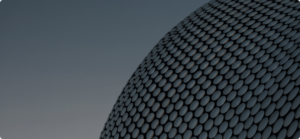WordPress plugins are a great way to save time and cost, and add powerful features that help with things like speed, security, social media integration, advertising and site development. We’ve compiled a list of 12 WordPress plugins we can’t imagine living without.
With over 50 thousands plugins available in the WordPress database, choosing the right ones can be a daunting task. The below list includes plugins that are among the highest rated and have the most installs in their category. They are tried, tested and proven to be reliable, stable and safe to use in just about any theme.
Those familiar with WordPress know from experience that installing too many plugins, or plugins that are not stable, can lead to site crashes and themes breaking. That being said, our list consists of plugins that just about every site needs or can greatly benefit from.
Without further ado, we give you our list of 12 WordPress Plugins We Can’t Live Without.
Yoast SEO
This is truly the only SEO plugin you’ll ever need. With 1+ million active installs and over 14,000 five-star reviews, Yoast has long been the go-to way for developers, marketers and site owners to effectively optimize any site to comply with Google’s rigorous standards.
Why we love it:
- Ability to dynamically update XML Sitemaps, Permalinks and .htaccess files right from the plugin admin.
- Full control over titles and metas with built-in Google preview and word counter.
- Real-time validation check to tell you how well you’ve optimized a page.
- Plugin is updated every two weeks to comply with most currently Google algorithm.
Duplicate Post
This plugin does exactly what it says. It allows you to duplicate, or clone, any post or page with the click of a button. Ever perfect a page layout and wonder how you can quickly create another just like it? The Duplicate Post plugin is your savior.
Why we love it:
- Easy, because it’s the fastest and most pain-free way to clone a page or post.
Visual Composer
Visual Composer, developed and maintained by WP Bakery, is an incredibly powerful page builder that allows you to build virtually any layout you can dream of. The real magic lies in the visual drag-and-drop interface and pre-built components for things like rows. columns, buttons, icon lists and many other popular elements. Visual Composer allows you to control the front-end look and feel of elements, including size, color and position.
Why we love it:
- Incredibly user friend interface
- Great collection of pre-built elements for quickly building pages on the fly.
- Add custom IDs or Classes to gain an even higher degree of control over individual elements or sets of common elements.
- Great support and droves of how-to articles and videos available for learning about new features or how to use existing ones.
- Compatible with just about every modern WordPress theme on the market.
Header / Footer Code
Sometimes you want to drop in a code snippet to integrate with a 3rd party API and don’t feel like opening up your FTP client or dealing with code. For novice developers or marketers, the Header / Footer Code plugin allows you to add code to your header or footer right from the plugin settings in WP admin.
Why we love it:
- It’s uncomplicated, utilitarian and just works.
Google Analytics for WordPress
The Google Analytics for WordPress plugin allows you to not only add GA code to your website from your admin panel, but also view analytics data right on your WP dashboard. It’s quite convenient to login to WordPress and get a quick glimpse of site traffic.
Why we love it:
- Because sometimes you don’t feel like logging into Google Analytics to check metrics.
- If you add the Analytics view to your admin Dashboard, it will force you to always think about how your site is performing.
Google Product Feed
Generating Google Merchant feeds for Shopping Ads can be painful, especially for those who aren’t technically savvy or are unfamiliar with how the integration works. With the Google Products Feed plugin, you can generate a dynamic product feed from WooCommerce that syncs with Google Merchant Center for easy Shopping set up and real-time updates to your feed.
Why we love it:
- It’s intuitive, easy to use and makes setting up Shopping campaigns a breeze.
- You can (usually) avoid the need to manually create and upload .csv files to Merchant Center, as the plugin exports the feed in the correct format.
Instagram Feed
If you’re looking for a simple way to add an Instagram feed to your WordPress website, look no further. The Instagram Feed plugin gives you full control over your feed layout to ensure it looks amazing regardless of where on your site you choose to embed it.
Why we love it:
- High level of flexibility.
- Super easy to setup.
- Plays nicely with most themes and plugins.
Sumo
The Sumo Plugin for WordPress is one of the most powerful and innovative ways to add Email Capture forms to any website. Sumo let’s you choose how to present email capture modules to your visitors, including pop-up, on-scroll, slide-out and more.
Why we love it:
- Integrates with 3rd party platforms like HubSpot, MailJet, MailChimp, AWebber, Campaign Monitor and more.
- Lightening fast setup process and intuitive admin features for ultimate control over how you present forms to your visitors.
CSS Hero
This amazing plugin provides a point-and-click interface that enables live editing of CSS code on any WordPress site. This means real-time updating of colors, fonts, layouts, responsiveness and more, without touching your CSS files.
Why we love it:
- It’s easy, intuitive and works like a charm.
- Undo/redo history feature ensures you can undo anything you happen to mess up.
- Includes special effects options for things like shadows and animation.
BackWPup
We’ve all experienced the nightmare of a seemingly harmless WordPress version update or plugin install breaking a site. This plugin prevents that by allowing you to create complete WordPress site backups and store them in the cloud (Dropbox, Amazon S3, Rackspace, etc.), FTP, email or on your computer.
Why we love it:
- Easy to use and a lifesaver when you need a backup in a pinch.
- Allows you to schedule regular automatic backups (for sites on hosting platforms that don’t offer this feature or charge extra for it.).
Redirection
One of the biggest tragedies in web design is launching a new site with enthusiasm and elation, only to learn a month or two later that your SEO rankings have taken a dive due to URLs not being properly redirected. The Redirection plugin gives you full control over your URL redirects and tracks 404 errors to ensure your search engine rankings are preserved.
Why we love it:
- Generate 301 redirects easily right in plugin settings without touching your .htaccess file.
- Full logs for all redirected URLs.
- 404 monitoring.
- Auto redirection when changing post URLs.
- Nginx and Apache compatible.
Wordfence
Security is a growing concern in the IT world, and unfortunately WordPress sites are commonly attacked by hackers due to known vulnerabilities. Wordfence, the most downloaded security plugin for WP, with over 22 million downloads, uses a Threat Defense Feed and Web Application Firewall to block attackers and secure your website.
Why we love it:
- Protects sites from fake Googlebots, malicious scans and botnets.
- Secures your WP login.
- Scans core themes, files and plugins to spot vulnerabilities and risks.
- Live traffic view to see who’s viewing your site (human, or not).